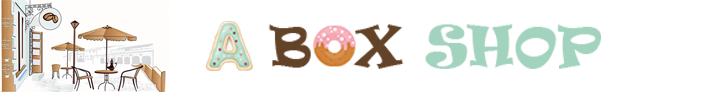Paper weight
In an effort to help eliminate the “Paper Weight” confusion problem,
we have compiled the comprehensive table listed below.
Now you can compare various types of paper and their “Equivalent Weights.”
Definitions:
- Basis Weight
The basis weight of a paper is the designated fixed weight of 500 sheets,
measured in pounds, in that paper’s basic sheet size.
It is important to note that the “basic sheet size” is not the same
for all types of paper. - Caliper
Caliper refers to the thickness of a sheet of paper expressed
in thousandth of an inch. This measurement is taken with a micro meter.
Normally, paper caliper should not have more than a + or – 5% variance
within a sheet. Generally, the relation between caliper and basis weight ….
the greater the caliper (the thicker the paper), the greater the paper weight. - Equivalent Weight
While different paper types have different basic sizes,
papers can still be compared by using equivalent weight. - POINTS
Every POINT=.001 inch
For Example: 10 pt card = .010in.
Basis Weight (“Category”) Table
The Values in the table below are intended to serve as a guide only.
They should not be used as specifications because there are variances
within the same basis weight due to other characteristics of the papers.
Similar weight papers may vary between different paper manufacturers.
- The darker colored boxes above represent the
“most common paper weights” for that category.- Normal paper manufacturing tolerance within a
paper production run is + or – 5% to 7% caliper

HELPFUL GUIDELINES for PAPER USAGE
- Prior to use, paper should be allowed to acclimate at least
48 Hours in the environment in which it will be used.
Optimum storage facility would retain temperatures between 70-80 degrees F
with 50% relative humidity. - Before loading paper, fan the sheets on all four sides.
This creates a small layer of air between the sheets which should help
printer feeding mechanisms. - Do Not Stack Materials such as Designer Gold, Designer Silver,
Super Color Gloss, Super Color Photo, Super Color Photo Cards,
Super Color Shrink. Feed into printer one sheet at a time. - Load Materials according to the instructions in the
printer owner’s manual.
Recommended feeding is generally to use the manual feed tray, or the straightest path through the printer. - Upon Completion, the unused material should be stored in a
closed package, re-sealed and stored flat.
- Prior to use, paper should be allowed to acclimate at least